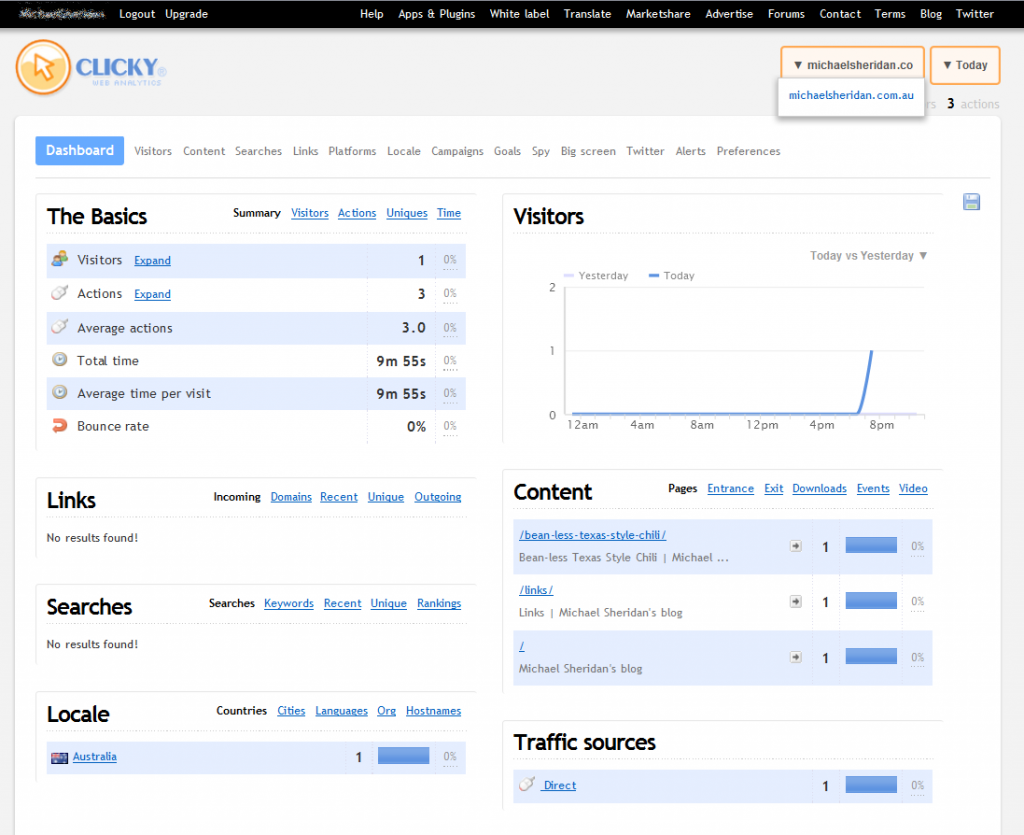Clicky Web Analytics – Google Analytics Alternative
 I have been setting up websites for other people for years and had always recommended Google Analytics, because everyone else seemed to. My apathy ended recently when I got really serious about my own websites and actually tried to use Google Analytics, got confused, and looked for something else. Now, I use Clicky Web Analytics.
I have been setting up websites for other people for years and had always recommended Google Analytics, because everyone else seemed to. My apathy ended recently when I got really serious about my own websites and actually tried to use Google Analytics, got confused, and looked for something else. Now, I use Clicky Web Analytics.
What is Clicky?
In short, Clicky is website traffic analytics made to make sense. Clicky have thought carefully about everything. The set-up took less than a minute and required no thought. The interface seems to know what data I want to see.
How do I set-up clicky?
It takes literaly 30 seconds to create an account on the Clicky website, and about the same again to install the plugin to your content management system, including that hardest part, where you have to copy 3 numbers from the website to the plugin. And then your done.
Clicky obviously want set-up to be easy. There are plug-ins for all the major content management systems and easy to follow integration instructions for anything else yo can imagine using it with.
How do I use Clicky?
Rather than ask how to use it, I think it is better to ask: How would I like to look at my Clicky analytics data? Whatever your answer, there seems to be a tool for it. After I spent all of 2 minutes getting Clicky configured to my website and found how easy it was, I went looking for an iPhone and iPad app, which I found straight away. I also found, because I had put the Clicky plug-in into my WordPress site, there was now an analytics interface in the administration menu there too, and there is a little graph in the toolbar that shows recent activity. You can also use the analytics interface on the Clicky website.
Click here to get Clicky